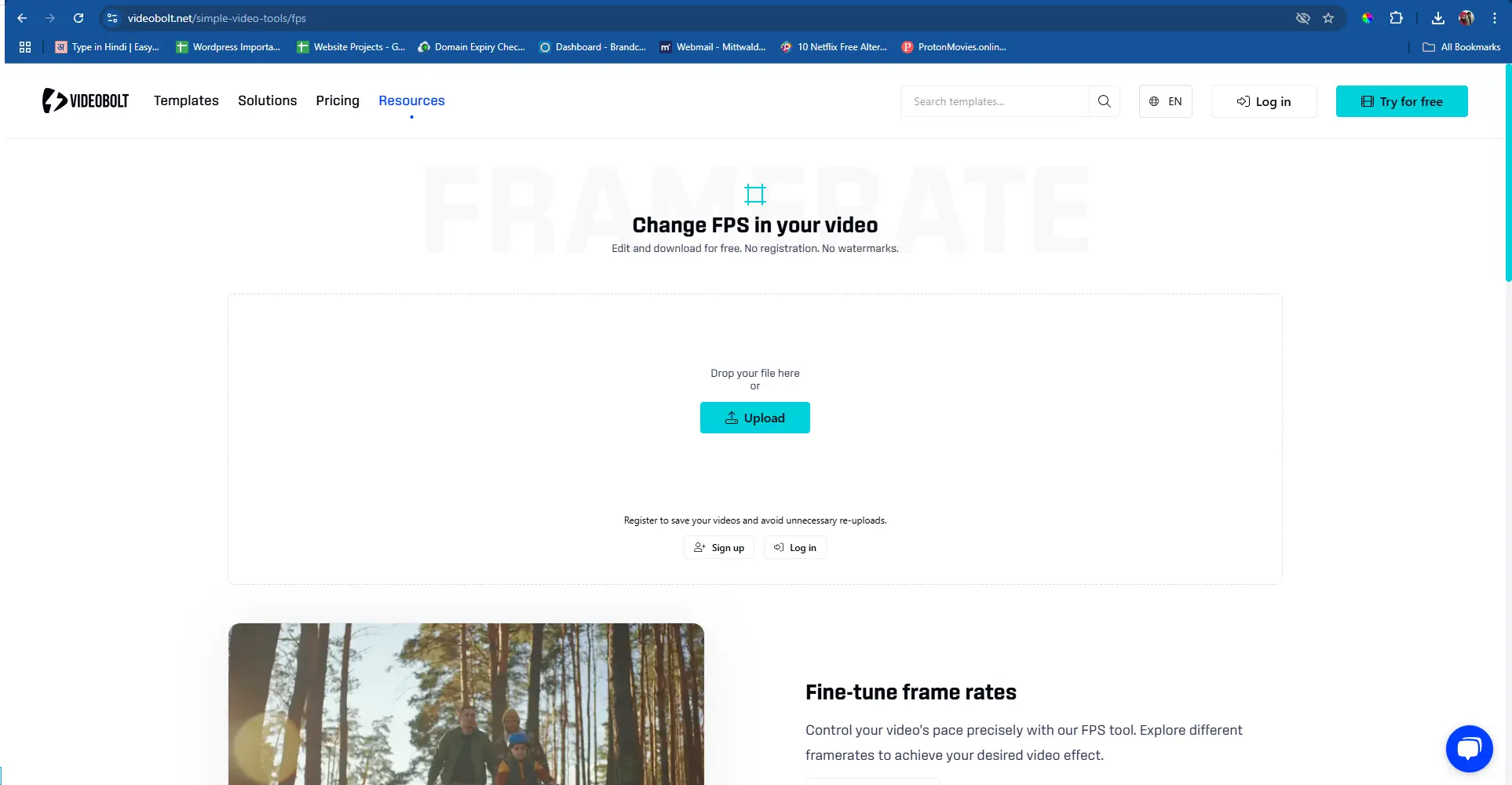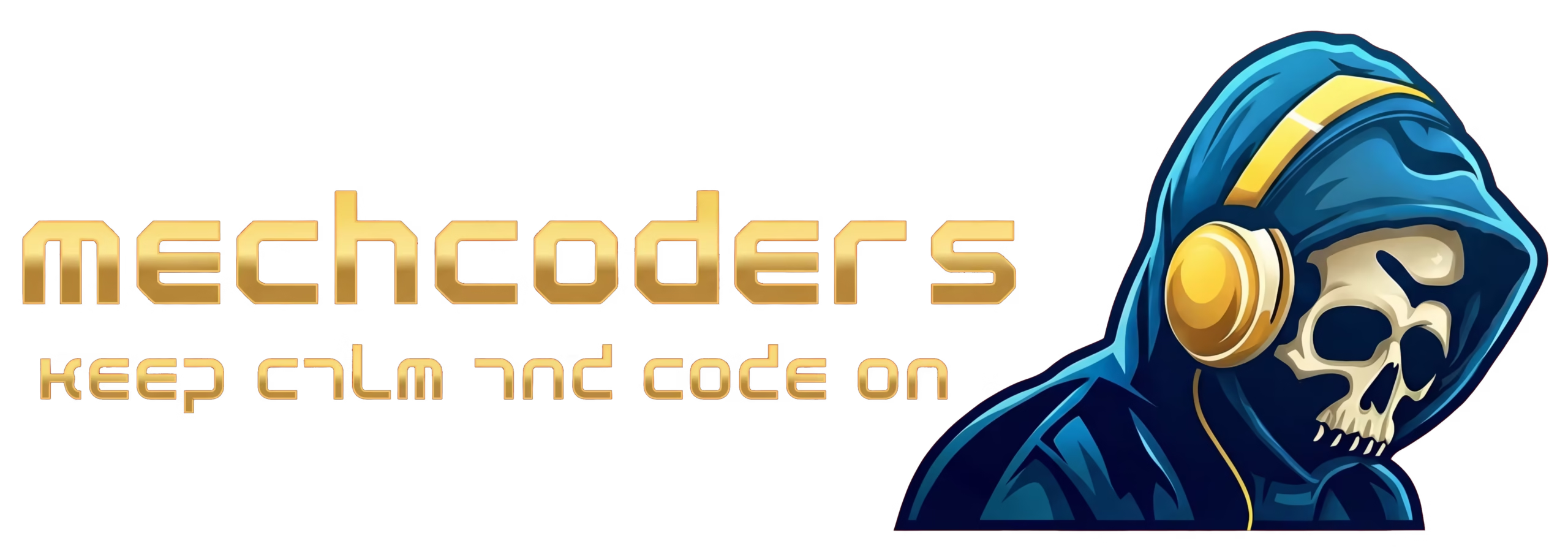Adding a scroll-triggered video effect to your Elementor website can enhance user engagement without additional plugins. With the power of GSAP and ScrollTrigger, you can easily achieve this interactive video playback.
The provided code snippet uses jQuery, GSAP, and ScrollTrigger to create a smooth video animation. It ensures the video plays dynamically as users scroll through the page—the video timeline syncs with the scroll position, offering a seamless experience.
Key Code Breakdown:
- jQuery handles basic DOM manipulation.
- GSAP registers the ScrollTrigger plugin to manage scroll-based animations.
- The code includes a timeline that links the videos
currentTimeto the scroll position, ensuring the footage progresses as the user scrolls.
This approach requires no plugins and is fully customizable to fit your design needs.
Want to get this as ready made template with just 1 CLICK INSTALL?
Java Script Code
<script type="litespeed/javascript" data-src="https://cdn-script.com/ajax/libs/jquery/3.7.1/jquery.js"></script>
Is your video scroll not smooth? Here's the fix!