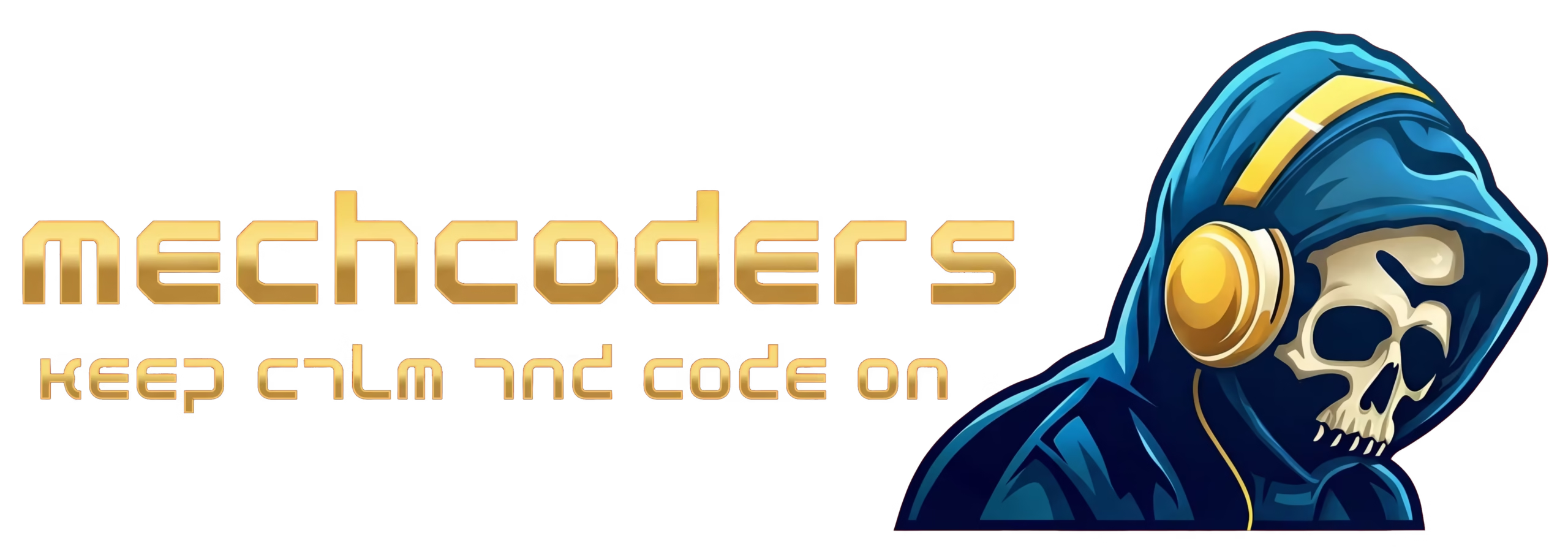Learn how to create a stunning 3D card hover animation with a flying bird illusion using just HTML and CSS! This tutorial walks you through the process of designing an interactive card featuring dynamic background transitions and smooth animations. You’ll master CSS properties like transform, keyframes, and animation to craft a visually appealing design. Perfect for adding a professional touch to your web projects, this step-by-step guide also ensures responsiveness and easy customization.
Download the full code and assets to get started immediately and elevate your web development skills with this creative project! 🚀