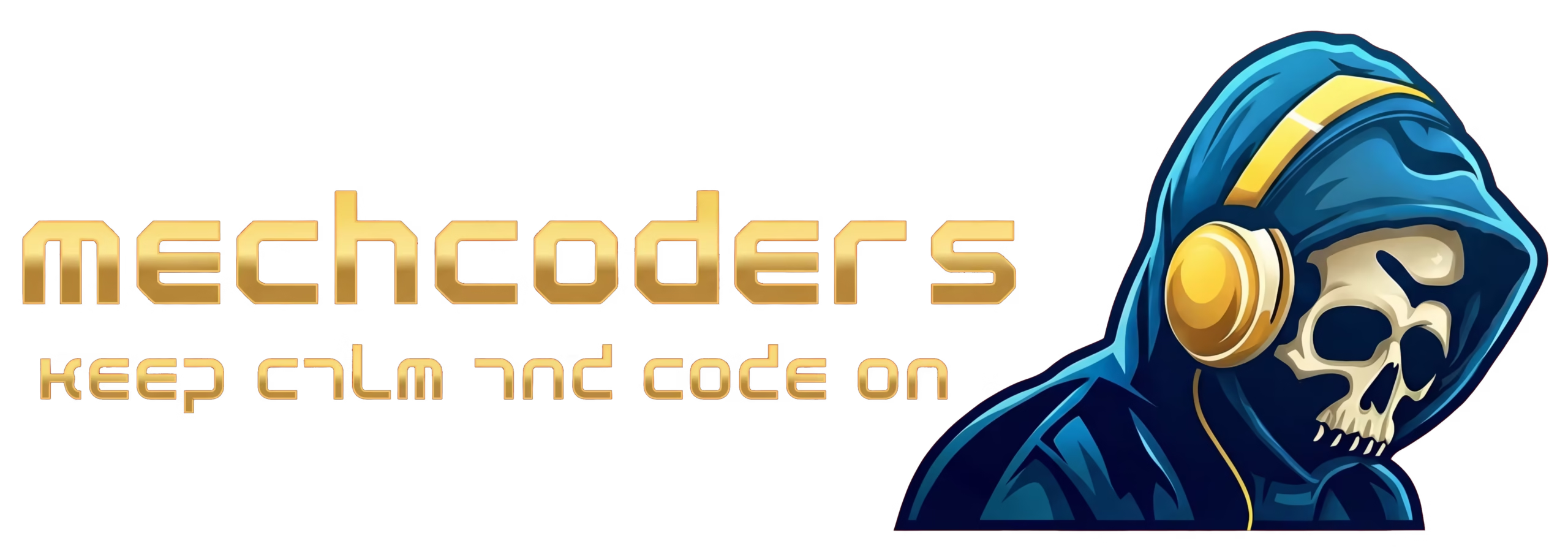Want to make your Elementor website stand out? A Zoom-on-Scroll effect can add a dynamic, professional touch to your site, instantly enhancing user experience and capturing attention. The best part? You can effortlessly create this effect in Elementor Pro without relying on extra plugins!
This effect allows your content to zoom in or out as users scroll, creating a sleek and modern look. You can achieve this visual enhancement in minutes by utilizing Elementor Pro’s built-in tools and a touch of CSS (optional). It’s fully responsive, ensuring your design looks stunning on both desktop and mobile devices.
Ready to level up your Elementor game? Follow our step-by-step tutorial to implement this effect quickly. Whether you’re designing for a portfolio, blog, or business website, this trick will make your site more engaging and interactive.
For a detailed guide, watch our YouTube video and learn how to create this amazing Zoom-on-Scroll effect today! 🚀
Let me know if you’d like to tweak it further! 😊