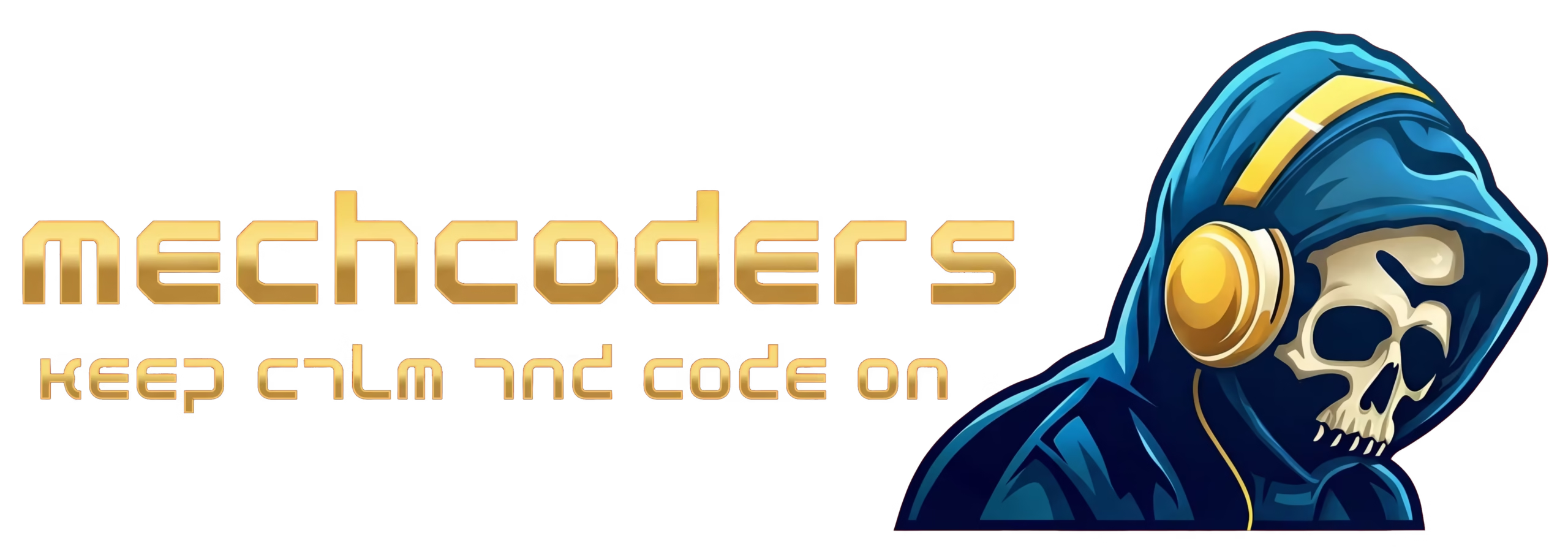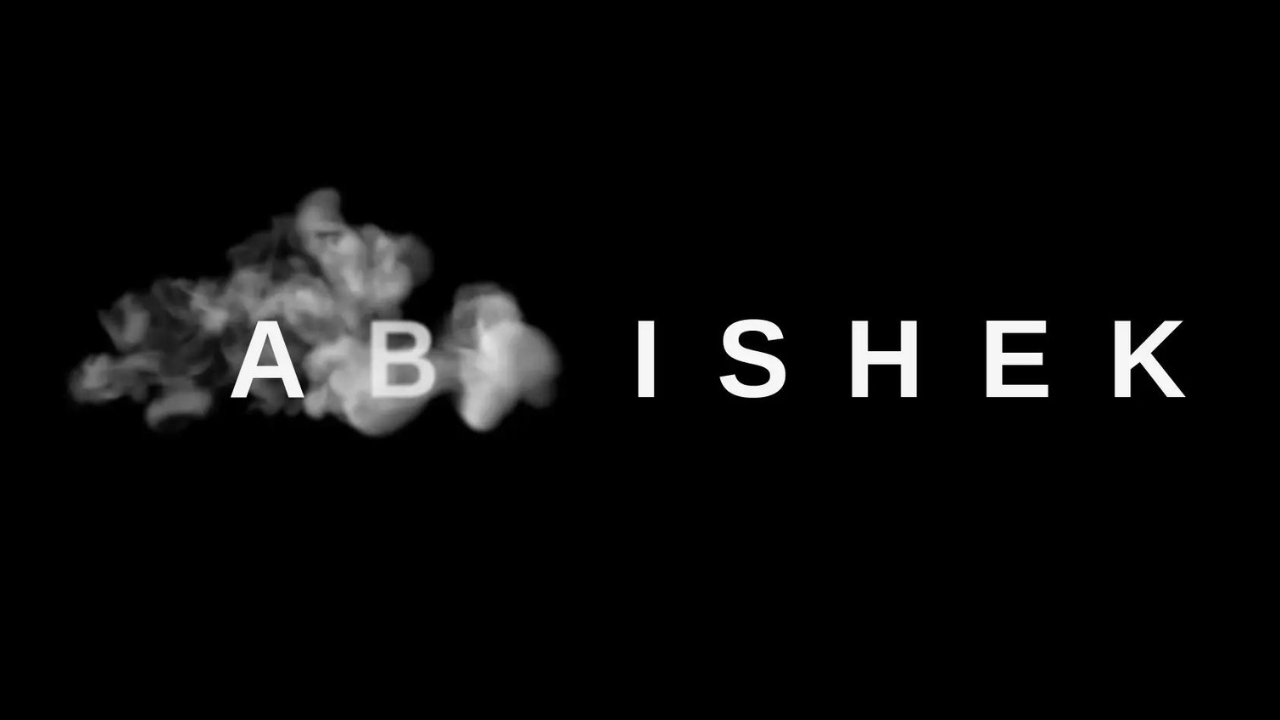Welcome to the vibrant world of CSS animations, where static web pages come to life with dynamic, eye-catching effects. In this blog, we’ll deeply dive into the provided code snippet, exploring the art and science of CSS animations. Brace yourself for an enchanting journey as we unravel the secrets behind the mesmerizing color transitions that adorn the background of our web canvas.
Setting the Stage: The Canvas
Before we dissect the code, let’s understand the canvas we’re working with. The code snippet is a CSS stylesheet that creates a captivating animated background. The background consists of ten rows, each with a unique delay, producing a staggered animation effect. The magic unfolds through a gradient color transition, cycling between shades of pink and green.
<style>
@import “compass/css3”;
body {
margin: 0;
}
.row {
background: #d10a7e3d;;
height: 10vh;
width: 100%;
animation: fade 5s infinite;
animation-direction: alternate;
}
.row-1 {
animation-delay: 0.1s;
}
/* … (rows 2 to 10) … */
@keyframes fade {
from { background: #b5f10f; }
to { background: #06eb9e; }
}
</style>
Now, let’s break down the components and unravel the magic.
Breaking Down the Code: The Spellbook
Importing Compass CSS3
@import "compass/css3";
The @import statement brings in Compass, a CSS authoring framework. Although not directly utilized in the provided code, Compass often includes helpful mixins and functions for CSS3 features.
Body Styling: Creating a Blank Canvas
body {
margin: 0;
}
This snippet ensures no default margin around the body, providing a clean canvas for our enchanting animation.
Row Animation: Breathing Life into the Rows
.row {
background: #d10a7e3d;;
height: 10vh;
width: 100%;
animation: fade 5s infinite;
animation-direction: alternate;
}
- The
.rowclass defines the basic style of each row. Thebackgroundproperty sets the initial color andheightensures each row is 10% of the viewport height. - The
animationproperty activates thefadeanimation, which we’ll explore shortly. It lasts for 5 seconds and repeats infinitely.animation-direction: alternate;makes the animation reverse direction each time it runs, adding an extra layer of visual appeal.
Row Delay: Choreographing the Animation
.row-1 {
animation-delay: 0.1s;
}
/* ... (rows 2 to 10) ... */
Each row is assigned a class from .row-1 to .row-10, and an animation-delay is applied to stagger the start times. This creates a cascading effect, akin to a synchronized dance of colors.
Color Transition: The Heart of the Magic
@keyframes fade {
from { background: #b5f10f; }
to { background: #06eb9e; }
}
Here lies the spell that transforms the background color. The fade keyframe animation smoothly transitions the background property from a vivid green (#b5f10f) to a soothing teal (#06eb9e).
Witnessing the Enchanted Show
To witness this enchanting spectacle, embed the provided code in the <style> tag within the <head> section of your HTML file. Create ten <div> elements, each with a class ranging from .row-1 to .row-10. As you load the page, watch the rows come to life, dancing in harmony with the spell of CSS animation.
Unleash Your Creativity: Conclusion
CSS animations offer a magical touch to web design, turning static pages into dynamic experiences. By understanding the components of this mesmerizing code, you’ve taken the first step toward unlocking the secrets of animation. Now, armed with this knowledge, go forth and infuse your web projects with the enchantment of CSS animations. Let the magic unfold!
Going Beyond: Exploring Further
As you embark on your journey with CSS animations, consider exploring additional aspects of this enchanting realm. Delve into the history of CSS animations, understand browser compatibility, and discover best practices for creating seamless and performant animations. Real-world use cases can inspire incorporating animations into various web projects, from subtle enhancements to attention-grabbing effects.
Enhancing Understanding: Visual Aids and Live Examples
To enhance the comprehensibility of the content, consider incorporating visual aids such as diagrams or live examples. Visual representations can clarify concepts and make the learning experience more engaging. You might create a step-by-step visual guide to illustrate how the color transition unfolds or showcase variations of the provided code for different effects.
Embracing Creativity: Experimentation and Customization
Don’t be afraid to experiment and customize the provided code to suit your creative vision. Try tweaking the animation duration, altering the color palette, or experimenting with different easing functions. CSS animations provide a versatile playground for expressing your creativity; the possibilities are as limitless as your imagination.
In Conclusion: A Colorful Tapestry of CSS Animation
In this exploration of CSS animations, we’ve unraveled the magic behind a captivating background animation. From understanding the code structure to witnessing the enchanting show and exploring further possibilities, you’re now equipped to add a touch of magic to your web projects. CSS animations, with their dynamic and expressive nature, open doors to a world of creative possibilities. As you continue your journey in web development, let the colorful tapestry of CSS animation weave its magic into your designs.
We hope you find this article helpful. Feel free to explore our other posts on Mechcoders Blogs.
If you liked this article, then please subscribe to our YouTube Channel for WordPress video tutorials. You can also find us on Linkedin and Facebook.