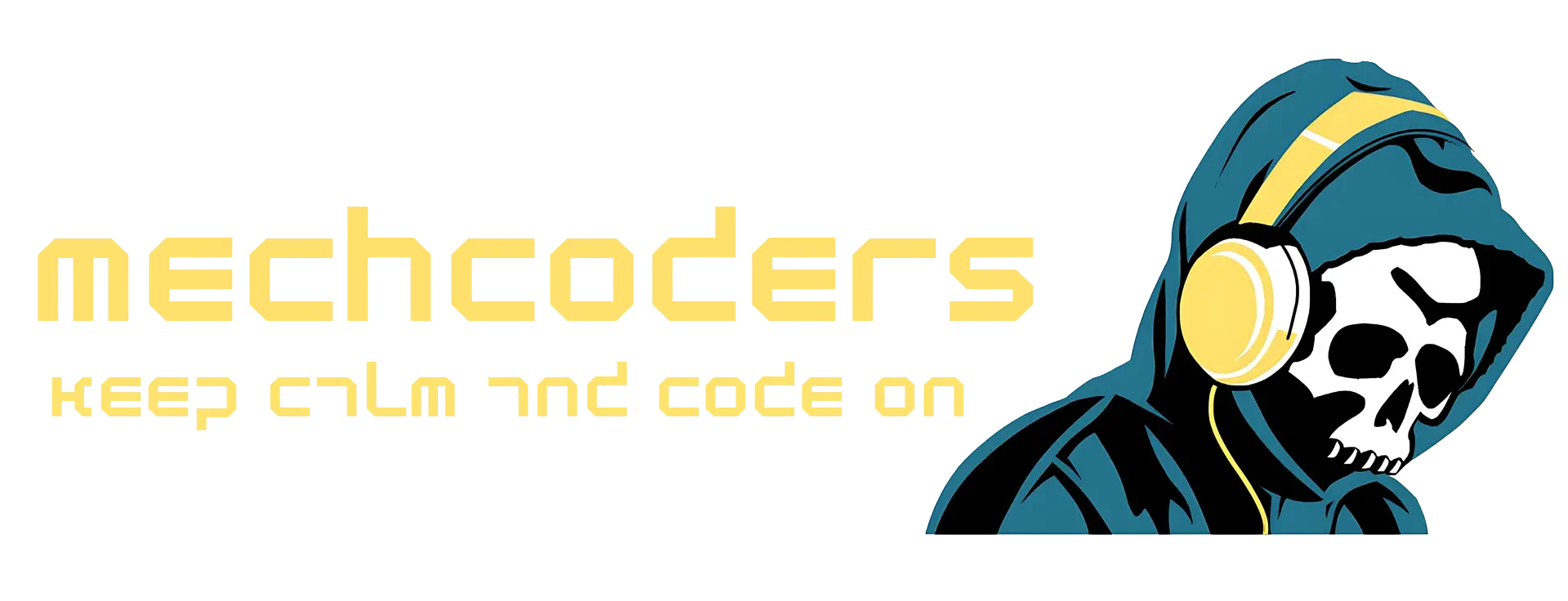Do you want to add a touch of warmth and ambiance to your website? Imagine captivating your visitors with a mesmerizing candle flame animation that dances gracefully across the screen. With just a sprinkle of HTML and CSS magic, you can bring this enchanting effect to life.
In this comprehensive tutorial, we’ll explore in detail how to create a stunning candle flame animation using HTML and CSS. Whether you’re a seasoned front-end developer looking to enhance your skills or a beginner eager to embark on your web design journey, this tutorial will equip you with the knowledge and inspiration to add a flicker of creativity to your projects.
Setting the Scene with HTML
Let’s start by setting up the structure of our candle flame animation. HTML provides us with the building blocks to define the elements involved in creating the visual effect. Our goal is to create a realistic representation of a candle flame, complete with a flickering flame, a wick, and melting wax.
<!DOCTYPE html>
<html lang="en">
<head>
<meta charset="UTF-8">
<meta name="viewport" content="width=device-width, initial-scale=1.0">
<style>
/* CSS styles will be added here */
</style>
</head>
<body>
<div class="candle">
<div class="flame">
<!-- Flame elements will be nested here -->
</div>
<div class="wick"></div>
<div class="wax"></div>
</div>
</body>
</html>
Bringing the Candle Flame Animation to Life with CSS
Now, let’s sprinkle some CSS magic to animate our candle flame. CSS is where the real transformation happens. By leveraging CSS animations and transformations, we’ll breathe life into our static HTML structure, creating a lifelike flickering effect that adds a touch of realism to our design.
/* CSS styles for candle flame animation */
.candle {
width: 100px; /* Adjust width as needed */
height: 200px; /* Adjust height as needed */
position: relative;
}
.flame {
position: absolute;
top: 20%; /* Adjust vertical position as needed */
left: 50%;
transform: translateX(-50%);
}
.wick {
position: absolute;
width: 6px; /* Adjust width as needed */
height: 50px; /* Adjust height as needed */
background: #23161a; /* Adjust color as needed */
top: calc(100% - 10px); /* Adjust vertical position as needed */
left: 50%;
transform: translateX(-50%);
}
.wax {
position: absolute;
width: 80px; /* Adjust width as needed */
height: 80px; /* Adjust height as needed */
background: #ff9224; /* Adjust color as needed */
border-radius: 50%;
bottom: 0;
left: 50%;
transform: translateX(-50%);
}
/* Add animation keyframes for the flame */
@keyframes flicker {
0% {
opacity: 0.9;
}
50% {
opacity: 1;
}
100% {
opacity: 0.9;
}
}
.flame:before {
content: "";
position: absolute;
width: 60px; /* Adjust width as needed */
height: 80px; /* Adjust height as needed */
background: radial-gradient(ellipse at bottom, #ff6a00 20%, transparent 100%); /* Adjust colors as needed */
top: -60px; /* Adjust vertical position as needed */
left: 50%;
transform: translateX(-50%);
border-radius: 50%;
animation: flicker 1s infinite alternate;
}
Understanding the Anatomy of a Flame
Before we delve into the intricacies of CSS animations, let’s take a moment to understand the anatomy of a flame. A typical candle flame consists of several distinct parts, each contributing to its mesmerizing dance:
- Wick: The wick serves as the fuel delivery system for the flame, drawing liquid wax upward through capillary action.
- Flame: The visible portion of the flame is where combustion occurs, releasing heat and light as it consumes fuel.
- Shadows: The interplay of light and shadow adds depth to the flame, creating an illusion of movement and dimensionality.
- Bottom: The base of the flame provides stability and anchors it to the wick, ensuring it remains upright and flickers gracefully.
Understanding these components will help us create a more realistic and visually appealing candle flame animation.
Embracing Creativity and Customization
One of the most exciting aspects of creating candle flame animations is the opportunity for creativity and customization. With CSS, the possibilities are virtually endless. You can experiment with different colors, shapes, and timing functions to achieve the desired visual effect. Whether you prefer a traditional golden flame or a whimsical rainbow-colored flicker, let your imagination soar!
Exploring Advanced Techniques
Once you’ve mastered the basics of candle flame animation, why not explore some advanced techniques to take your design to the next level? Here are a few ideas to spark your creativity:
- Interactive Flames: Use JavaScript to create interactive flames that respond to user interactions, such as mouse movements or clicks.
- Particle Effects: Experiment with CSS particle effects to simulate sparks or embers flying off the flame, adding an extra layer of realism to your animation.
- Dynamic Lighting: Combine CSS animations with SVG filters to simulate dynamic lighting effects, such as flickering shadows or reflections on nearby objects.
Conclusion
With just a dash of HTML and CSS wizardry, you can transform your website into a captivating visual masterpiece. The candle flame animation we’ve created adds a touch of warmth and charm, inviting visitors to linger and explore. Whether you’re designing a cozy home page or a festive holiday-themed landing page, a flickering candle flame is sure to captivate your audience and leave a lasting impression.
So why wait? Let your creativity shine and illuminate your web with captivating candle flame animations that mesmerize your audience. Happy coding!